Organizing Your Job Search
Friday, November 19, 2021
The job hunt is already a stressful and often overwhelming process. That is why it’s important to have a system that is organized and simple to save you frustrations as you apply to multiple jobs. Below is a method to stay organized in a digital platform. If you prefer a binder or printed versions of documents, searching online will provide you a large number of options for you to adopt the method that works best for your style.
Organizing Resumes and Cover Letters
We want to tailor every resume for every job we apply for. How do we make sure an organization doesn’t get the impression that you’re applying to multiple positions but still keep things organized? It’s in your filing system!
You want to save your resume and cover letter in a PDF format as “LastName, FirstName Resume” or “CoverLetter” respectively. To keep it organized, you’ll want to create a new folder for the company you are applying for, and a new folder if you apply for different positions within the organization. If I am applying for two positions within an organization, my filing system would look like this:
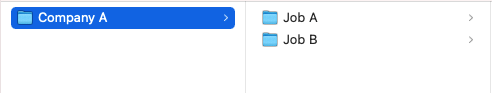
Using this system will allow you to tailor your resume and cover letter differently for each job, save them as the same standard name, but keep it organized of which resume should be submitted for each position.
I would also encourage you to use a cloud-based system to save your documents such as Google Drive, iCloud, or Dropbox. Doing this will ensure you don’t lose your filing system if your laptop crashes or gets lost.
Tracking the Applications
Now that you’ve tailored your resume and cover letter and submitted your application, how do you plan to remember which jobs you’ve applied for? You should create a spreadsheet to track the information and dates for each application you submit. At a minimum, you should include a column for:
- Company Name
- Position Title
- Date you applied
- If you are scheduled for an interview
- Follow update
- If you were hired
- Notes
The more information you include, the easier it’ll be for you down the road to follow up and send thank you’s. This includes the hiring manager’s name and contact information, interview notes or things that stuck out about the position, a link to the job posting (note that after the application deadline, these may be taken offline. It would be good to save these the day you apply), LinkedIn profile for any networks at the organization or people you spoke with while applying.
Tracking Interviews and Follow-Ups
Now that you’ve applied to multiple roles, ideally, you start getting calls for first, second, and third interviews. It’ll be important to keep these organized and ensure you don’t double book yourself, it’s easy to do!
Keep a single calendar with your current obligations updated so you can confirm the interview dates and times immediately. It is best to do this on a platform that works on your phone so if you get a call, you can pull your calendar up right away. However, this system doesn’t work for everyone. If you use a written planner, make sure to bring it along with you at all times.
Make sure to note if the interview is virtual or in person, who helped you set up the interview (typically the hiring manager, HR, or an assistant), their contact information in case you’re no longer able to make the interview, and the company so you can review the job posting beforehand. Note any other details you may learn such as who you’ll be interviewing with, the format (presentation or standard interview, etc.).
Don’t forget to schedule thank you’s and follow-ups. An email thank you should be sent to all participants in the interview and the person that helped you set up the interview if they didn’t participate. A written thank you should be mailed within 48 hours of the interview so they receive it within a week. You should schedule a follow-up email or call 1-2 days after the timeline they provided or after 2 weeks if they didn’t provide a timeline.
The Career Services Office is happy to help find a system that works best for you! Schedule a meeting with us today through Handshake to review the process and create a plan for yourself.